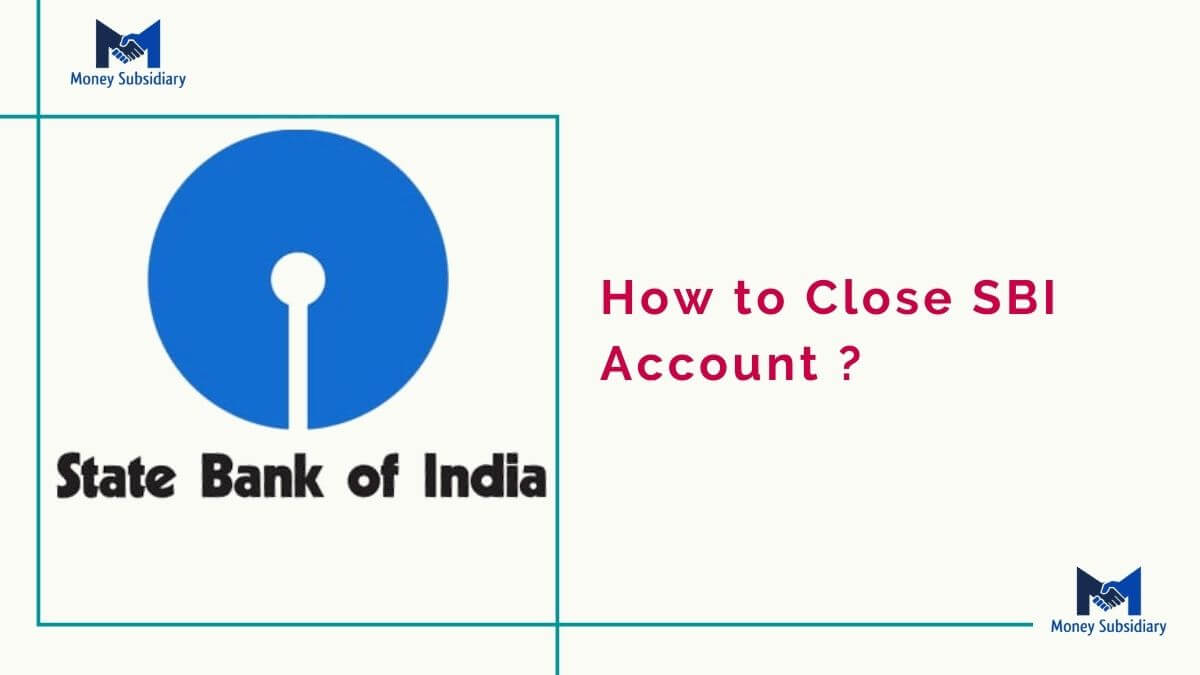In our country Banks operate as per the regulations prescribed by the Reserve Bank of India. If you are not satisfied with the banking services offered, you can close your bank account. Some banks charge during account closure and some won’t. The country’s largest lender SBI has recently waived off the account closing charges. You cannot close your SBI bank account online. The customer needs to visit his or her home branch where they opened the account.
The procedure to close your SBI Savings account and close your SBI Salary account is the same. If you have a savings or current or salary account with SBI (State Bank of India) and you want to close it, here are all the details and procedures for closing your SBI account.
Download: SBI Account Close Form
Close SBI Account Step by Step
Step 1: First of all visit your SBI Home Branch. You can’t close your sbi bank account online. You need to visit your home branch where you opened the account. So you need to walk into the sbi home branch where you have an account and request them for account closure.
Step 2: The bank executive will provide you with the Account Closure Request Form or CDSL. You can also download the SBI Account Closure form from the SBI website. If you have a joint account, then all account holders will have to give their consent by signing the closure form. Fill out the form to close the account.
Step 3: You are almost done with your task to close the bank account in the State Bank of India, now you have to choose the way by which you want to receive the money which is there in your bank account. You can receive that via cash, demand draft, cheque, etc. Choose any of the ways by which you would like to receive your account balance. withdrawCheck our previously published article on Open SBI NPS Account Online.


Step 4: Fill in the complete details of the Sbi Closer Form
- Name of the account holder
- Account number
- Contact number
- Signature of the account holder
- Reasons for closing the account
Step 5: Submit Required Document
After filling up the SBI closure form you need to submit it to the bank with the following:
- Cheque Book: You need to return the checkbook along with the remaining cheque leaves to the SBI bank branch at the time of closing their account.
- Passbook: You should also hand over your passbook to the bank at the time of closing their SBI account.
- Debit Card: The account holder should also return their debit card which is used to withdraw money with ATM.
- ID proof: Some banks may even ask you for ID proof and address proof before closing your account.
Step 6: Some SBI branches may ask for ID proof and address proof before closing your SBI bank account. Provide the same to make sure that you are the same account holder. After the account closure, you will get an email as well as an SMS on your registered email ID and mobile number. If you have any issues with the SBI account closing, you can call the toll-free number 1800112211.
Check our previously published article on Sbi Internet Banking registration online.
SBI Account closing charges
Some banks charge for account closure. For example, SBI Bank doesn’t charge for the closure within 14 days of the opening of an account. Any closure of the SBI bank account after 14 days but before 1 year is subject to some closure charges.
Keep these things in mind and don’t let unwanted bank accounts lie idle as there is no benefit in making yourself overburdened in gathering information and statements from too many banks. So close unwanted accounts they serve no good to your financial life.
FAQ Of SBI Close Account
You can not close an SBI account online. You need to visit the nearest SBI branch personally to close your SBI account.
No


Thanks For Visiting this website any doubt you can comment below, if you want to latest updates on this type of useful information just follow it on Google News.