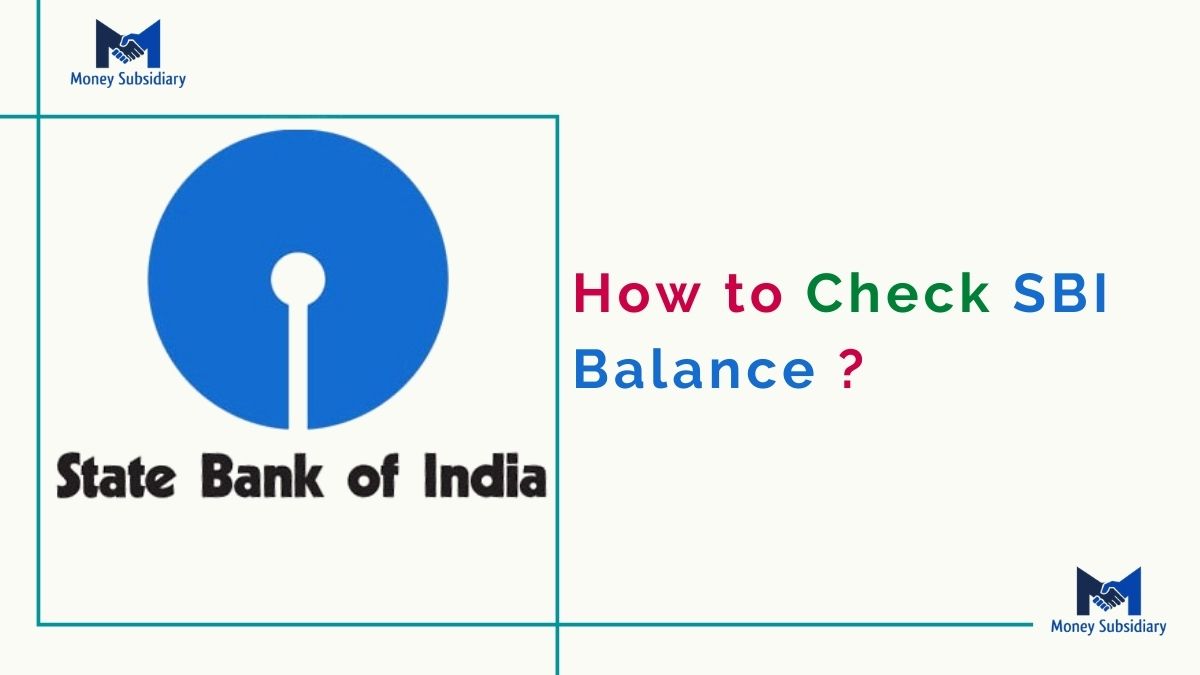SBI Balance Checking: If you want to know how to check sbi balance, then this article is important for you because this article Money Subsidiary Explains how to check sbi balance with simple steps never forget any steps to sbi balance checking.
Money Subsidiary Explain different methods to checking sbi balance like checking SBI balance through SMS, SBI Balance check through Net Banking, SBI Balance Enquiry through Missed Call, SBI Balance Check through USSD, and Sbi Balance Check with Sbi Anywhere yono app.


How to check sbi balance through SMS
To check your SBI Account Balance via SMS, you need to send ‘BAL’ to 09223766666 from your registered mobile number. To view your mini statement, send ‘MSTMT’ to 09223866666.
How to Register SBI SMS Banking?
State bank of India (SBI) Account holder needs to follow a one-time registration process for SBI SMS Banking.
Register SBI SMS Banking Process
>Open your Mobile Message box
>Type REG<space>Account Number
>And send 09223488888
>SBI Account holder needs to send the message mentioned above from the registered mobile number for that particular SBI account. The account holder will receive a confirmation message signifying Successful SBI SMS Banking registration.
How to check sbi balance through Missed Call
SBI MISSED CALL BANKING is a free service from the Bank where in you can get your Account Balance, Mini Statement, and more just by giving a Missed Call or sending an SMS with pre-defined keywords to pre-defined mobile numbers from your registered mobile number. Please ensure that your mobile number is updated in your account to be able to register for this service
If you have an Android, Windows, iOS, or Blackberry phone, you can download SBI Quick app from the respective App Store. SBI Anywhere can avail SBI Quick facility in the pre-login section. With this app, you need not remember the various keywords and destination mobile numbers. Once the app is installed, an internet connection is not required to use SBI Quick, as the communication would happen over SMS or Missed calls. Note that a mobile app is not mandatory for using this facility.
To check the SBI Account Balance, SBI Customers can give a missed call on the SBI balance inquiry toll-free number mentioned below
sbi balance checking number: 09223766666
SBI number for mini statement: 09223866666
SBI Balance Checking with ATM
SBI account balances can also be checked through ATMs. To make an SBI account balance inquiry, you need to visit the SBI ATM or any other ATM.
SBI Account Balance Checking step by step:
- Swipe the SBI ATM or debit card as you do to withdraw money.
- Now, enter your 4-digit ATM PIN.
- Next, choose the “Balance Enquiry / Balance Check” option and complete the transaction.
- To get information about the last 10 transactions, select the ‘Mini Statement’ option on the ATM.
SBI Balance Checking with Net Banking
SBI account balance can also be checked through Sbi Net banking. To make an SBI account balance inquiry, you need to Register Sbi Net banking.
- To know about SBI account balance, customers need to log in to their Sbi Net banking, so first of all visit the official website of sbi net banking or click on https://retail.onlinesbi.com/retail/login.htm
- After that enter your Sbi Net banking login Id or password.
- Now, after login, you can check your balance on the net banking dashboard
- You can also know about previous transactions, get a mini-statement etc by using a net banking facility.
SBI Balance Checking with SBI Anywhere Yono
>Open your Sbi Anywhere Yono app on Mobile
>Enter your login id and password of yono
>After login yono click balance
>And then display your account balance on your screen.
SBI Balance Enquiry with USSD
USSD or Unstructured Supplementary Service Data allows users without a smartphone or data/internet connection to use mobile banking services. To know SBI Account Balance through USSD, follow these steps.
- Register your number with your bank account.
- Open the phone dialer and Dial * 99 * 41 #.
- Choose the language at your convenience.
- Enter the first three letters or IFSC code or 2-digit bank code followed by send.
- Now follow the instructions and you can now check your account balance or get a mini statement etc.
SBI SMS Banking Service
| Service/Information | SMS Format |
| Balance inquiry | BAL XXXX |
| Available credit and cash limit | AVAIL XXXX |
| Block your lost or stolen card | BLOCK XXXX |
| Last payment status | PAYMENT XXXX |
| Reward point summary | REWARD XXXX |
| Subscribe to e-statement | ESTMT XXXX |
| Request for duplicate statement | DSTMT XXXX MM (Statement Month in MM) |
SBI Balance checking with Mobile Apps
SBI offers a number of mobile banking apps for the convenience of its customers. Some of the apps of SBI you can download and use on your mobile phone are SBI Anywhere, SBI Quick, SBI Online, and SBI Anywhere Saral (SBI mPassbook). Install any one of these apps on your mobile phone and follow the user-friendly instructions for setting up. These apps make banking functions a pleasure and a highly convenient experience for SBI customers.


Thanks For Visiting this website any doubt you can comment below, if you want to latest updates on this type of useful information just follows Google News.