If the account holder has lost the SBI ATM Card or if the card has been stolen, it is necessary to report it and ensure that the card is blocked with immediate effect. Immediate Card block can be done to prevent any chances of fraudulent and unauthorized transactions on the card, leading to major losses.
State Bank of India ensures that ATM Card blocking is simple, fast, and hassle-free. This enables all the SBI account holders to take necessary steps to prevent any fraud and misuse of SBI debit cards. Check some simple steps on how to block SBI ATM cards through net banking, SMS, or customer care.
SBI ATM Card Block with Net Banking


The SBI account holder can easily block the SBI ATM card online using OnlineSBI services. All he & she has to do is follow a few simple given below steps:
- First of all, visit the SBI Net Banking Official website or click on this link [www.onlinesbi.com]
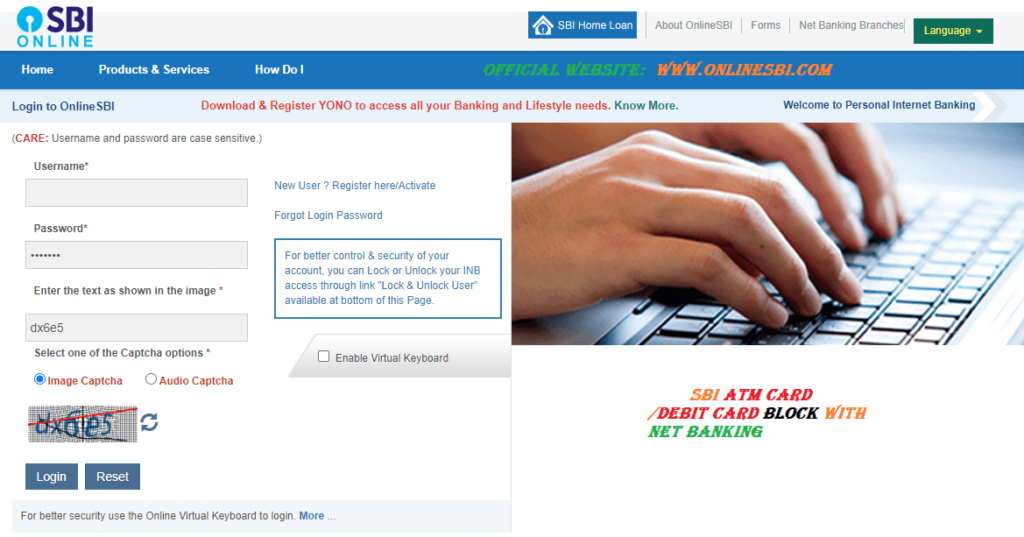
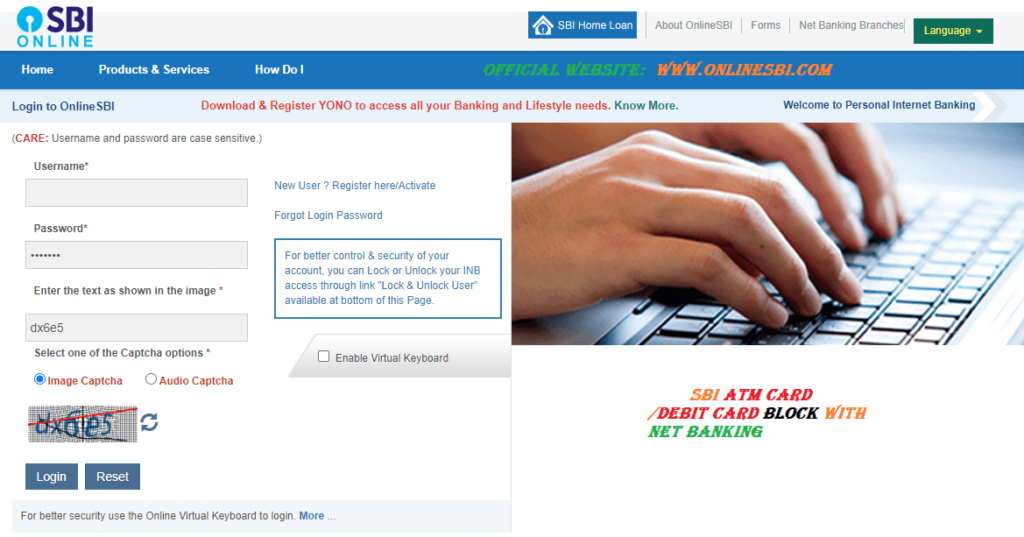
- After that Log in to the SBI Net banking Portal by providing the username and password details.
- After login Go to the e-Services tab and click on ATM Card Services Option.
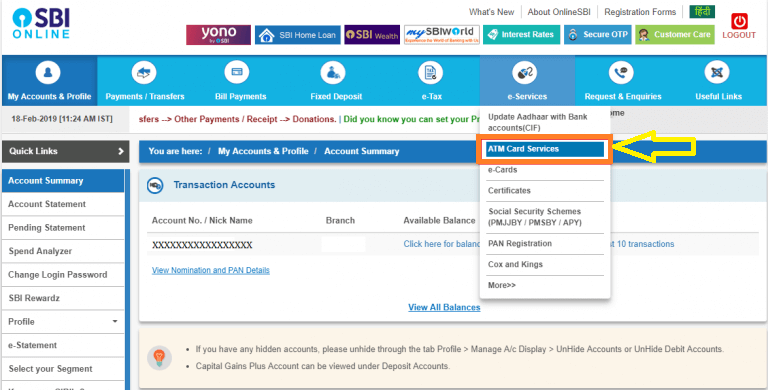
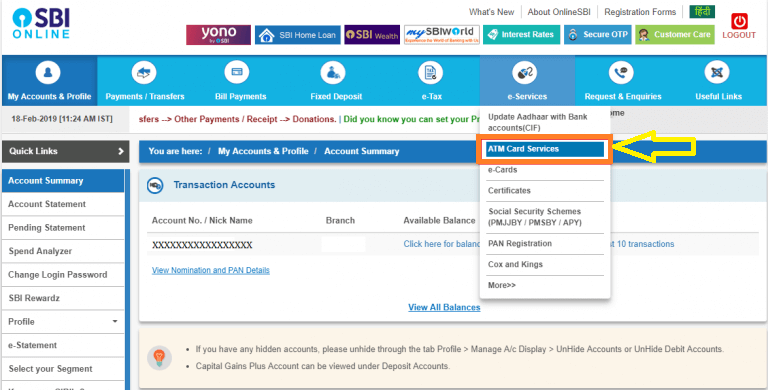
- Select the bank account that the card you choose to block is linked to.
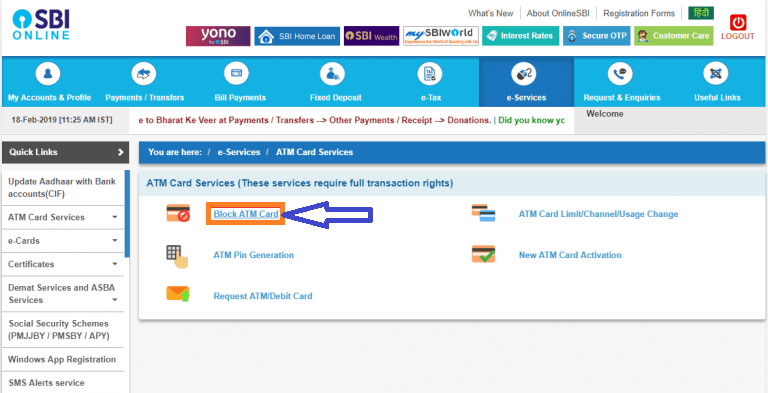
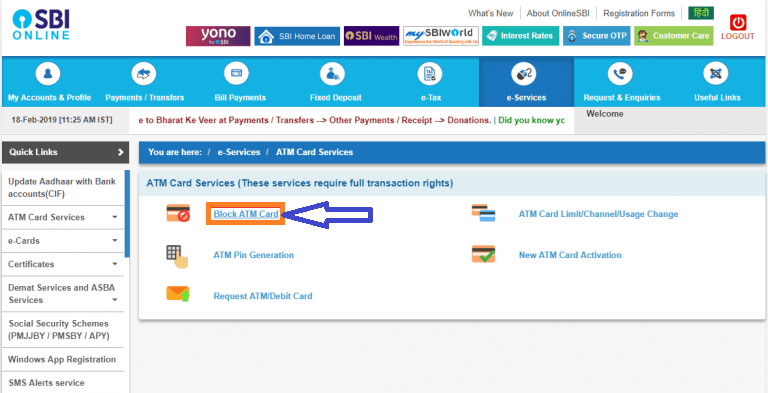
- The next page will display all active and blocked card numbers with their first four and last four digits.
- Select the card you wish to block and choose the “reason” to block the card.
- Verify details and click “Submit.”
- Choose one of the two modes of identity authentication: SMS OTP or Profile Password.
- Enter the SMS OTP or Profile Password and click “confirm.”
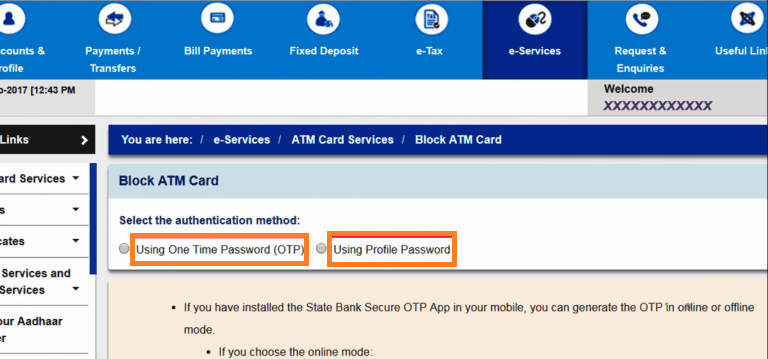
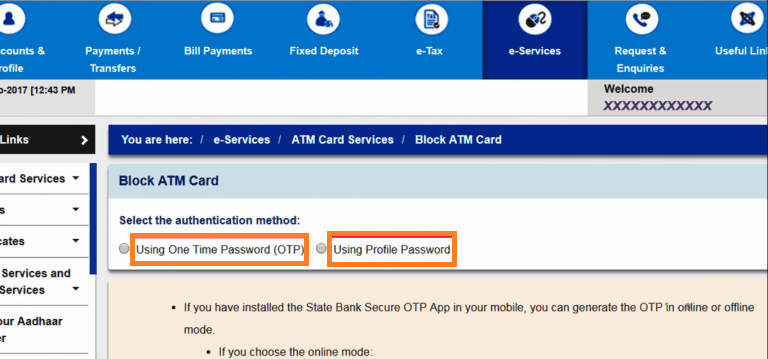
A message on the successful submission of the request will be displayed with a Ticket Number. The ATM-cum-debit card is now blocked. You may note the Ticket Number for future reference. Check our previously published article on opening an SBI account online without visiting any branch.
SBI ATM Card Block with SMS
To block the SBI ATM Card with SMS, send a text message reading “BLOCK XXXX” to 567676. Here XXXX is the last four digits of your SBI Card. This SMS needs to be sent from the mobile number that is registered with the SBI Bank Account associated with the card. Note that there is a space between “BLOCK” and “XXXX” and that the word “BLOCK” appears in caps.
SBI ATM Card Block with Phone Call
SBI Bank Account holder also has the option of calling customer care to register a complaint and block an SBI ATM Card quickly and with immediate effect. Once the account holder has noticed that the ATM card is missing, he/she can call on this number 18004253800 or 1800112211.
This is a toll-free card block number IVRS option where the account holder will be guided by IVRS on how to block SBI debit cards. Just follow the instructions provided and the ATM card will be blocked immediately.
If any SBI account holder is still wondering how to block an ATM card and none of the above options are suitable for him/her, then he/she also has the option of visiting the nearest SBI Branch to block the SBI ATM card. Check our previously published article on Money withdrawal with SBI ATM.
SBI ATM Card Block with YONO App
>Log in to the ‘SBI Mobile Banking’ application on Android or iOS smartphones.
>On the home screen of the SBI mobile banking app, select the ‘Services’ option.
>Under the‘ Services’ menu, select the ‘Debit Card Hotlisting’ option to block the SBI ATM card in minutes.
>On the next page, the account holder should select the debit account linked with the ATM card that he/she wants to block.
>In the next menu, the account holder will be required to select the debit card that he/she wants to block.
>To validate the SBI ATM card block, the account holder will then have to provide an OTP (Time Password). After this step, the SBI ATM card will be blocked.
>An OTP will be sent to your registered number. Enter the OTP in the space provided on the app and tap on “Submit.” Read our previously published article on Activate SBI debit card.
SBI ATM Card Switch On/Off usage at PoS, ATM, International, etc
You can now control your ATM Card channel of usage by sending an SMS from your registered mobile number. You can choose to activate/deactivate usage at ATM, POS, E-Commerce, International, and Domestic.
Send an SMS ‘SWON/SWOFFATM/POS/ECOM/INTL/DOM<space> XXXX’ to 09223966666
E.g. SWON POS 1234 to activate POS usage
SWOFF INTL 1234 to deactivate International usage
On acceptance of the request for activation/deactivation, you will get a confirmatory SMS alert that contains the reference number, date, and time of the request.
Note that ATM Card usage can also be controlled through the following means:
- Through the State Bank Anywhere mobile app.
- By logging on to OnlineSBI (only for personal segment customers).
Check our previously published article on how to close my sbi account.
Frequently Asked Questions (FAQs)
To block your SBI ATM card via phone banking, you need to call SBI’s 24×7 toll-free helpline number 1800-11-2211, 1800-425-3800 or landline number 080-26599990.
Yes, you can unblock your SBI debit card by submitting a written application at the nearest bank branch. Along with that, you need to submit your identity proof to process your application.


Thanks For Visiting this website any doubt you can comment below, if you want to latest updates on this type of useful information just follow it on Google News.

