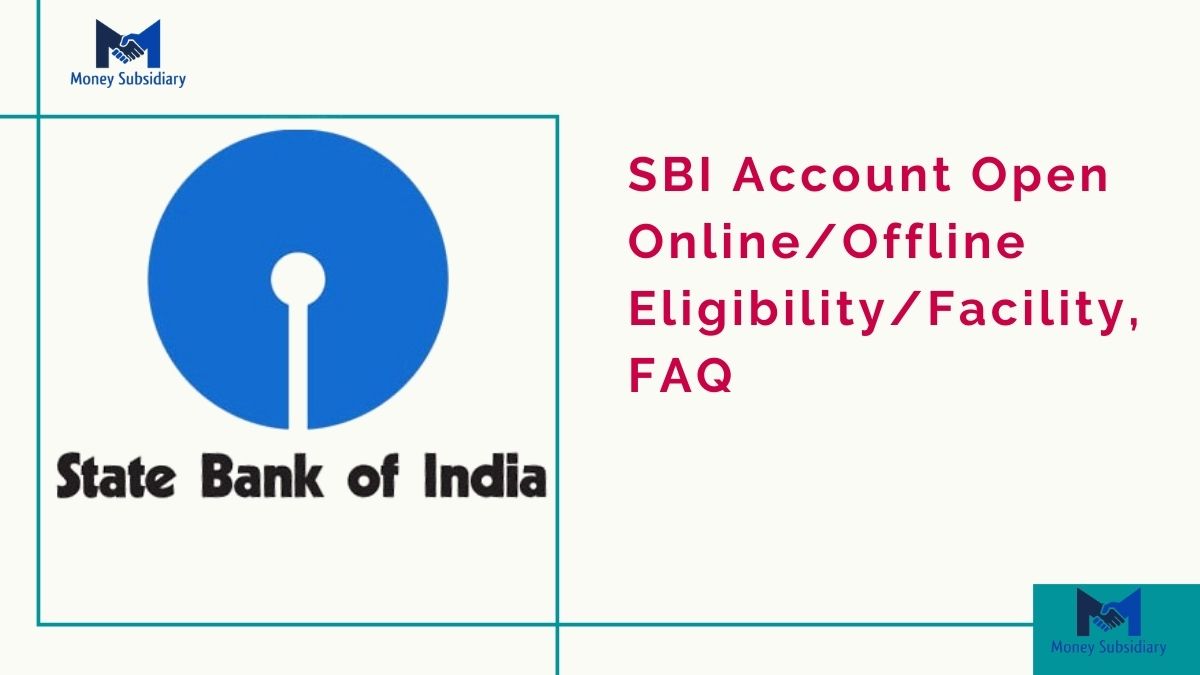A (SBI) State Bank of India Savings Account is open online to customers who want to save for the future and gain interest on deposits. Customers can opt to open an SBI Savings account nearest to them with over 24,000 branches around the country to experience the ease that falls with a savings account.
To open an SBI savings bank account, instead of visiting a bank branch, the customer can also download the YONO app on his / her mobile. In addition, to open an instant digital savings bank account with SBI, only the PAN and Aadhaar numbers are necessary.
SBI Savings accounts in SBI can be opened online or offline. To open SBI offline, you have to visit the branch, fill out the application form, and submit documents.
SBI Online Account Open Documents required
Address Proof
- Aadhaar Card
- Voter Id Card
- Ration Card
- Passport
- Driving License
- Utility bills like electricity bills, water bills, telephone bill
- Passbook of the bank
- Bank account statement
- A letter stamped/signed/recognized by a gazetted officer to verify the address details of the applicant
Online SBI Account Open Identity Proof
- Pan Card
- Passport
- Employee ID
- Driving License
- Aadhaar card
- Any photo ID card issued by the Central/State government
- NREGA job card
State Bank of India (SBI)
| Owner | Government of India |
| Headquarters | Mumbai |
| Customer service | 1800 425 3800 |
| Founded | 1st July 1955 |
Eligibility for State Bank of India Savings Account
Customers need to follow certain parameters to be able to open a savings account at the State Bank of India.
>The customer should be a citizen of India and have an age limit of 18 years or more
> In the case of minors, the account can be opened on their behalf by the minor’s parents or legal guardian.
>The individual necessary to have a valid identity and address proof that is approved or backed by the government.
>Once the account is authorized and opened the applicant or the account holder will then need to make an initial deposit as a minimum balance requirement following the terms and conditions of that selected account.
Check our previously published article on how to mobile number register with sbi account.
How to Open an SBI Online Account
Steps to Open a Savings Account in State Bank of India Online
Step 1: SBI Online Account Open, First of all, open your browser and type the URL https://www.onlinesbi.com/.
Step 2: After onlinesbi homepage Click on “apply now”.
Step 3: After clicking on applies now, Choose “savings accounts”.
Step 4: Fill in the application form – name, address, date of birth, and other various details – and click on submit.
Step 5: Once the details have been submitted, the bank will intimate the applicant to visit the branch will the requisite KYC documents – proof of identity and address.
Step 6: On submission of the documents, the bank will initiate the verification process.
Step 7: Following approval, the account will be activated within 3-5 bank working days.
How to Open SBI Savings Account Offline
Step 1: Make sure that you carry with you identification proof (preferably your PAN Card), address proof (preferably your Aadhaar card), and two passport-size photographs.
Step 2: After reaching the branch, ask the clerk if you want to open a savings account. The clerk will give you the application form.
Step 3: Fill out the savings account application form with the required details and attach the photographs on the form where required.
Step 4: After duly filling out the form and signing it, submit the savings account application form along with the necessary documents and required money (in case of a minimum balance account) to the clerk.
Step 5: Your account will be functioning within a week or so, and the bank will inform you about it through a call/SMS/email. Check our previously published article on Open SBI NPS Account Online.
SBI Savings Account Welcome Kit
A savings account welcome kit will be issued to the customer following authorization by the bank. The SBI Savings Account Welcome Kit will include:
>SBI checkbook
>SBI ATM Debit Card and pay-in slips
>On delivery of the kit, one will have to confirm that the welcome kit is sealed properly.
>Pay-in slips
>The ATM PIN will be sent in a separate post.
SBI Savings Account Helpline Number
Customers can call the helpline at 1800 112 211 for any assistance, grievance, or raise a request related to the SBI savings account respectively.
Features Of SBI Saving Account
- Mobile banking
- SMS Alerts
- SBI Net Banking
- YONO
- State Bank Anywhere
- SBI Quick Missed Call Facility.
- The first 10 cheques leave free in a financial year
- Thereafter:
- 10 Leaf Sbi Cheque Book at Rs 40/-+GST
- 25 Leaf Cheque Book at Rs 75/-+GST
- Restricted free withdrawals based on Monthly Average Balance maintained.
- The facility of transfer of accounts through Internet Banking channel.
- A nomination facility is Available
- Monthly Average Balance: NIL
- No limit on the Maximum balance
- A Pass Book is issued to record the transactions. A duplicate passbook can be issued if the original is lost, on payment of charges. Statement of accounts can also be sent through e-mail.
Check our previously published article on How to Close an SBI Account.
FAQ Of Online SBI Saving Account Open
You can open a savings account in SBI either by applying online through the website or by visiting the branch nearby and submitting your application form there.
Yes, you can open a savings account online, by applying for it through the SBI’s official website (Onlinesbi).
The AOF can be filled at your convenience and fields that can be validated are checked for errors. The Time taken to open the account at the branch will be reduced as the data will already be available in the system.
The minimum balance required to open a savings account in SBI is NIL.
I think after reading this article you can easily Open an SBI Account Online, if any confusion you can also comment below or contact the SBI Savings Account Helpline Number.


Thanks For Visiting this website any doubts, you can comment below; if you want to latest updates on this type of helpful information, follow Google News.