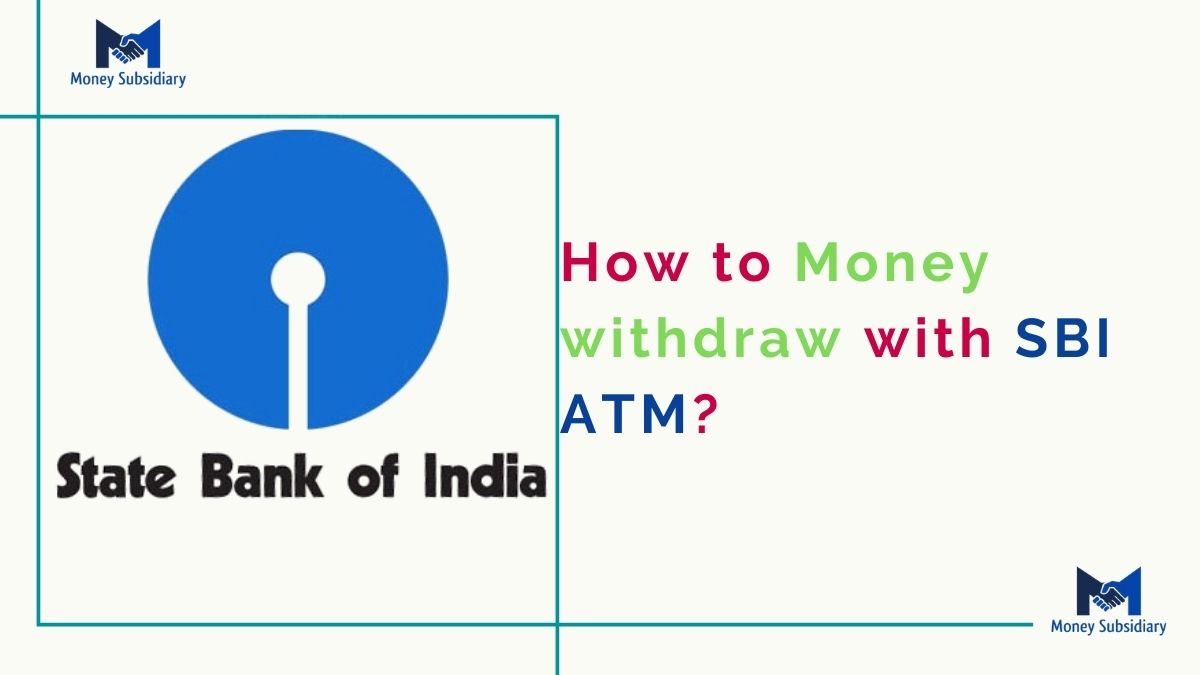SBI is one of the biggest banks in India, they offer all the banking services to their SBI Account holders. When you open an SBI Bank Account with them you can have access to every feature like Internet banking, mobile banking, Debit card is one of those features.
If you want to know how to money withdraw with SBI ATM, then this article is very important for you. So, read this whole article carefully in this article Money Subsidiary explains how to money withdraw with an SBI ATM.
How to Withdraw Money From SBI ATM?


How to Withdraw Money From SBI ATM with simple Steps, Follow these steps to easily you can Money withdraw from the State Bank of India ATM. Let’s start to follow the steps given below and never forget any steps.
- First of all, visit the nearest SBI ATM Machine or Any bank ATM.
- Step into the ATM premises and dip your card into the machine.
- Select the language (English, Hindi, Urdu, etc) in which you would like to use the machine.
- Enter your 4-digit ATM PIN Number.
- After that Select Withdrawal from the screen.
- After that Select the type of account you have i.e. current account or savings account.
- And then Enter the amount you want to withdraw from your SBI Bank Account.
- Wait for the transaction to be completed.
- Collect the cash and leave the ATM premises.
Check our previously published article on SBI ATM Card Activate Online.
How to withdraw money from SBI ATM through an OTP-based system
Your transactions at SBI ATMs are now more secure than ever.
— State Bank of India (@TheOfficialSBI) September 15, 2020
SBI extends OTP based cash withdrawal facility to 24×7 for amount ₹10,000 and above from 18.09.2020.#SafeTransaction #SBIATM #ATMTransaction #OTP #ATM pic.twitter.com/4rHo7jEXBh
-To withdraw cash at SBI ATMs, you will need an OTP
-OTP will be sent to your registered mobile number.
-OTP is a system-generated numeric string of characters that authenticates the user for a single transaction.
-Once you enter the amount that you wish to withdraw, the ATM screen will display the OTP screen.
-Now, you will have to enter the OTP received on your mobile number registered with the bank in this screen to get the cash.
-This additional factor of authentication will protect State Bank card holders from unauthorized ATM cash withdrawals.
-The OTP-based cash withdrawal facility is available only at SBI ATMs as this functionality has not been developed at non-SBI ATMs in National Financial Switch (NFS), the bank said.
Recently, SBI launched a new facility for debit card users to help curb ATM frauds which have been on the rise. The bank had alerted its customers to be cautious and not to ignore SMS alerts regarding balance enquiry or mini-statement when the request was not initiated by them.


Thanks For Visiting this website any doubt you can comment below, if you want to latest updates on this type of useful information just follow Google News.