State Bank of India (SBI), the largest public sector bank in India, offers a net banking facility to its customers, both retail customers as well as corporate customers. In a recent move, State Bank of India merged with five other public sector banks, which are the State Bank of Mysore, State Bank of Hyderabad, State Bank of Patiala, State Bank of Travancore, and State Bank of Bikaner and Jaipur. Here is a detailed breakdown of the different aspects of SBI net banking.
OnlineSBI is the Internet banking service provided by the SBI, India’s largest and premier commercial bank. SBI Internet banking is the most convenient way to the bank- anytime, any place, at your convenience.
State Bank of India (SBI)
| Owner | Government of India |
| Chairperson | Rajnish Kumar |
| Headquarters | Mumbai |
| Customer service | 1800 425 3800 |
| Founded | 1st July 1955 |
How to Register for SBI Net Banking
Follow these steps To You Can Easily register for SBI Net Banking Online through Mobile or Computer:
Note: The required criteria to register State Bank Of India Net Banking are Given Below.
- You must have a savings account in the State Bank Of India (SBI)
- The second criterion is your mobile number also linked with your SBI bank accounts
- And the third one is you must have an ATM Card (valid ATM card not an expired ATM card)
- Internet Facilities with Mobile or Laptop
How to SBI Net Banking Register Online Using ATM Card with Simple Steps, Follow these steps to easily register for SBI Net Banking. Now you can SBI Net Banking Register Online without visiting the SBI Branch so, let’s start following the steps given below and never forget any steps.
Step 1: Online Banking SBI Registration, First of all, open your browser and type the URL https://www.onlinesbi.sbi/
Step 2: After clicking on the above URL (www.onlinesbi.com) open two interfaces first one is Personal Banking and the second one is Corporate Banking please select the option first and click on the new user registration option under personal banking.
Step 3 – After clicking on new user registration a popup will open on your computer screen or mobile screen and select ok.
Step 4: After that, you will have to open a form in which you will have to enter the account number, you will have to enter the CIF number, you will have to enter the branch code number, you will have to select your country, you will have to enter your registered mobile number, you will have to see the facility required demand and what facility you want. Should enter text some in this image, which means you have to fill up the captcha, and after that, you submit.
Step 5: After this form, you will get an OTP on your Mobile Number, in the form of a text message enter the one-time password (OTP) and click Confirm. Check our previously published article on how to change your mobile number.
Step 6: After submitting your One Time Password (OTP) two options will open you have to select I have my atm card (online registration without branch visit), and click on submit.
Step 7: After that, you will have a form open in which you will have to fill up the details of the ATM Card. In this form, you will have to read your card number, its validity, and expiry date, after that you will have the cardholder’s name ie whose name the ATM card is. His name has to be enlarged and the ATM PIN has to be filled in, after that, a captcha will come down to you, he will have to fill up, and after that men will have to click on it.
Step 8: After filling up the ATM detail form, you will be provided with the exact user name through Internet Banking and you will have to create a password after that, after creating the password, you will have to click on the submit button.
Step 9: After that, you will start to show successfully registered for Internet Banking. Use a temporary username ( sent on your number through an SMS password created by you, for first-time login.
Step 10: Login with a temporary SBI Net Banking username and newly created password.
Step 11: Create an SBI Internet Banking username that will be your permanent username.
Step 12: Accept terms and conditions and set the login password and profile password select hint questions and create answers for hint questions.
Step 13: Enter the date of birth, place of birth, and mobile number.
Step 14: Click on the Account Summary link to view all accounts mapped with your account.
Step 15: If you are registered with View Only Rights, contact your branch to activate your transaction rights with a printout of your online registration process.
Check our previously published article on Sbi Retail Internet Banking Registration or Mobile Banking Registration.
How do you log in to SBI Net Banking?
State Bank Of India (SBI) is the largest public sector bank in our country India. State Bank Of India (SBI) offers the Internet Banking ( SBI NET BANKING Login) facility to its SBI customers, both corporate customers as well as retail customers.
This article Money Subsidiary shows How to log in to SBI Net Banking so read this article carefully. To log in to SBI Net Banking Personal account holders must satisfy the following criteria to be able to log in to SBI Net Banking facilities online How to login to SBI Net Banking.
Follow this process given below login to SBI Net Banking facilitates with www.onlinesbi.com :
Step 1: Online Banking SBI Registration, First of all, open your browser and type the URL https://www.onlinesbi.sbi/.
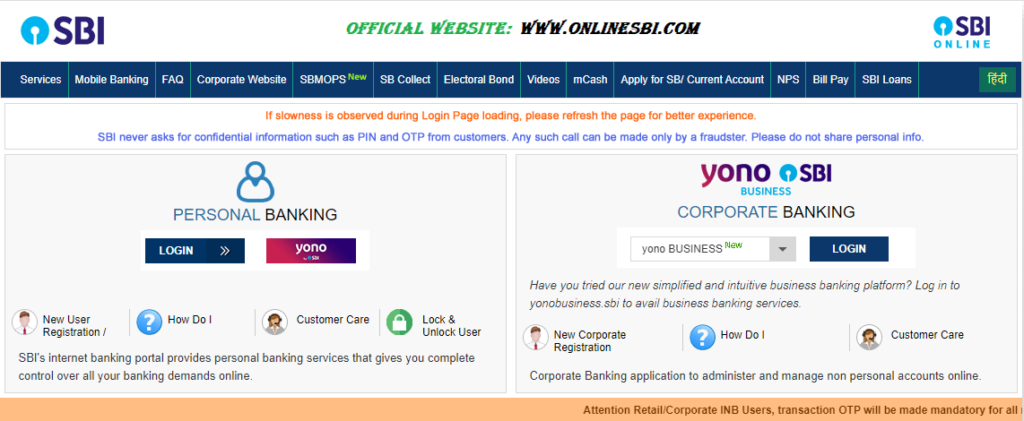
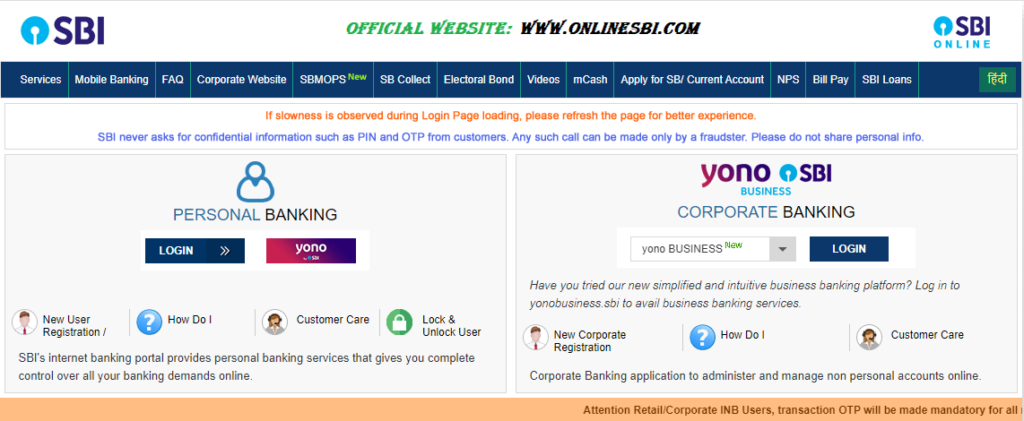
Step 2: Click on the LOGIN button in the personal banking section.
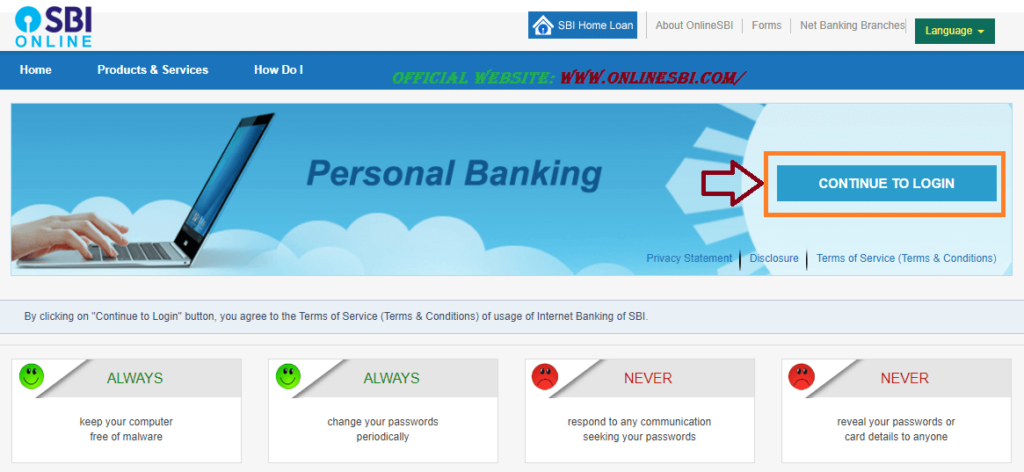
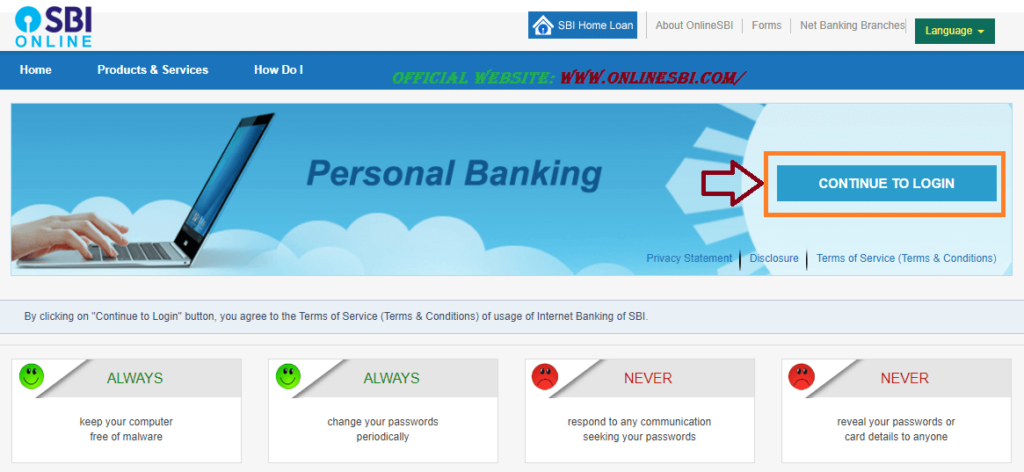
Step 3: After clicking on Login new page opens and continue to log in.
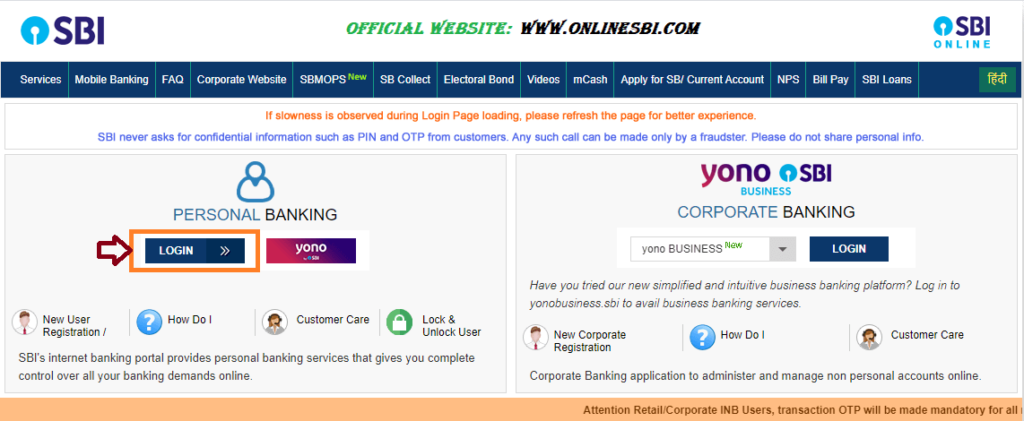
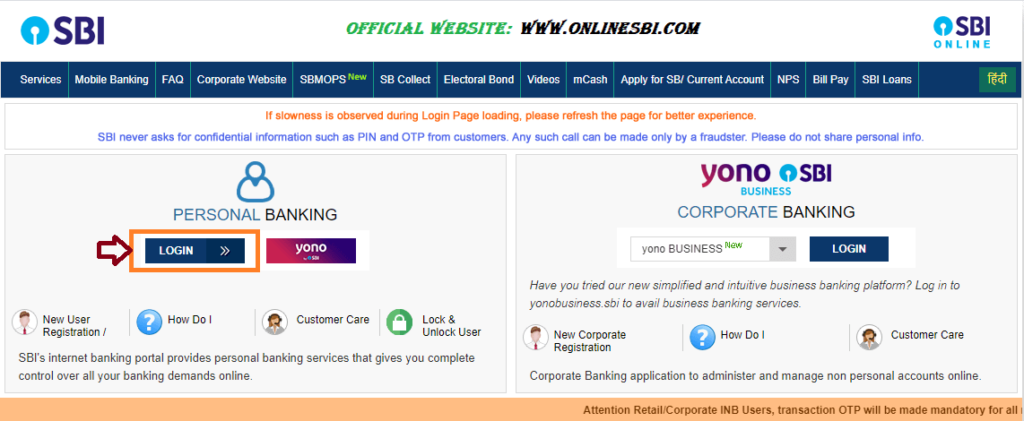
Step 4: And then Enter your username, password, and captcha details on the screen and click Login to access your account.
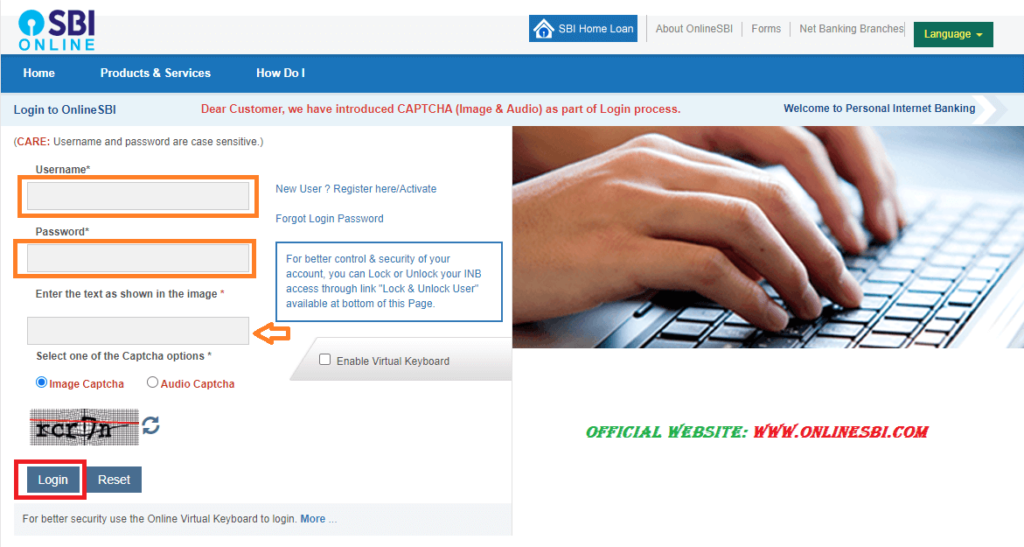
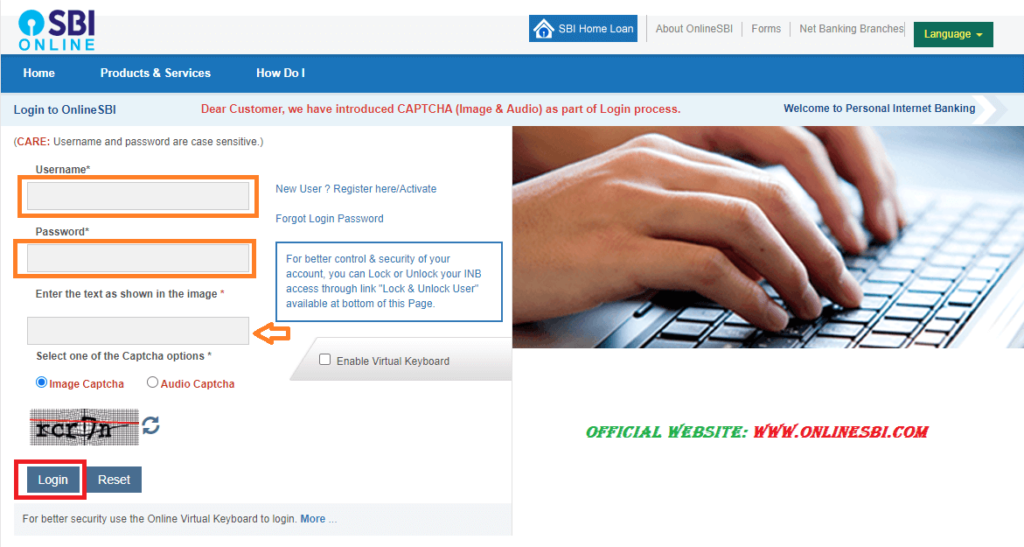
Step 5: Access your State Bank Of India Internet Banking Facilities (SBI NET BANKING Login)
Step 6: Login Successfully in SBI Internet Banking, thanks for reading this article. If any confusion about registering in SBI net banking then contact SBI customer service. Check our previously published article on Open SBI NPS Account Online.
How to SBI Net Banking Register Offline process
Step 1: First of all Visit Your SBI Bank Home branch and collect the Net Banking Registration form (retail form and corporate form).
Step 2: Fill in the required details and signatures then submit the filled-in form to the same branch.
Step 3: The bank executives will send the user ID and password through courier, using the credentials given you can access the online SBI Net banking account.
How To Reset Sbi Net Banking Login Password
- Set a profile password
- Re-enter the profile password to confirm.
- Select a hint question for your profile from a choice of common questions.
- Enter the answer to the hint question.
- Enter your date of birth, place, and country of birth.
- Enter your mobile number as registered in branch records while opening the account
- Your profile password and personal details are saved and you have displayed a confirmation page.
How to Reset SBI Net banking password using the Forgot Login Password option
To reset the SBI Net banking password using the Forgot Login Password option, you need to follow the steps mentioned below:
- Step 1 – Visit www.onlinesbi.com
- Step 2 – Click on ‘Forgot Login Password
- Step 3 – Select ‘Forgot My Login Password’ from the dropdown menu and click on ‘Next’
- Step 4 – Enter the details asked for
- Step 5 – Enter the text displayed in the image and click on ‘Submit’
- Step 6 – Enter the One Time Password (OTP) and click on ‘Submit’
- Step 7 – You can now reset the login password
How to check account balance using SBI Net banking
The steps you need to follow to check your account balance using SBI Net banking are listed below:
- Step 1 – Visit www.onlinesbi.com
- Step 2 – Login using the username and password
- Step 3 – Select ‘Click here for balance’
- Step 4 – The available balance in the account is displayed on the screen
Benefits Of Sbi Internet Banking
The SBI Internet Banking service bank offers an unending list of services to cater to the customer’s needs. Listed below are some of the prime services offered by the Retail Internet Banking segment of SbiNetBanking:
- Allows instant recharges
- DEMAT and IPO services
- Book air, rail, or, bus ticket online
- Filing e-tax
- Western Union Service,
- Allows one to transfer funds
- Online shopping
- Book a hotel
- Offers a suite of investment options such as fixed, flexible, recurring deposits, etc.
- Setup standing instructions, and
- Other value-added services
- Anywhere any place you can access Sbi Internet Banking
Note:- Toll-free number for SBI online banking (For any queries or complaints related to SBI online banking, please call the toll-free number 1800-112-211). Check our previously published article on how to close sbi account.
How to do Money transfers online with SBI Net banking
When looking to transfer funds through SBI Net banking, you need to follow these steps:
- Step 1 – Login using the username and password
- Step 2 – Click on the ‘Payments/Transfers’ tab
- Step 3 – Select ‘Other Bank Transfer’ under the ‘Outside SBI’ option
- Step 4 – Select the appropriate transaction type and click on ‘Proceed’
- Step 5 – Enter the amount to be transferred and the purpose
- Step 6 – Select the beneficiary
- Step 7 – Accept the terms and conditions
- Step 8 – Click on ‘Submit’
- Step 9 – Verify the details and click on ‘Confirm’
- Step 10 – Enter the high-security password sent to your mobile number and click on ‘Confirm’
FAQs on SBI Online Netbanking
Yes, SBI Internet Banking is a safe and secure platform for online banking. However, users should also take safety measures such as keeping their username, password, OTP, and other credentials private.
You can contact the SBI Toll-Free number 1800-112-211 for any questions or concerns regarding Internet Banking or online banking.
No, the bank does not charge any fee for using the net banking facility.
Yes, the login password can be changed using the profile password.
Editorial Note: The information presented in this article is not provided by the SBI Bank. The article has been created for educational purposes and is intended to be helpful for customers of the Bank. It should be emphasized that the content is not endorsed or validated by the Bank, and readers should refer to the official website for accurate and up-to-date information about the bank’s products and services.


Thanks For Visiting this website any doubts you can comment below, if you want to latest updates this type of useful information just follows Google News.

