SBI Collect: If you want to know about Sbi Collect then this article is important for you because Money Subsidiary explains today’s SBI collect payment step by step, the Features of SBI Collect, how to pay online via SBI collect portal, how to reprint payment receipt in SBI collect.
SBI Collect
Sbi Collect is an online payments portal. Today we will know payment through SBI Collect. so read this whole article carefully.
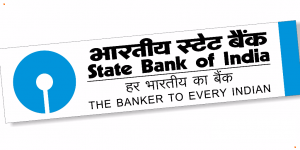
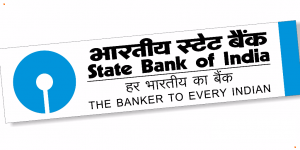
SBI Collect Payment Guide step-by-step
Step 1: First of all visit the official website of the State Bank of India [www.onlinesbi.com]
Step 2: After that click on SBI Collect.
Step 3: After visiting on SBI Collect homepage click on the Check Box to proceed for payment and click on proceed.
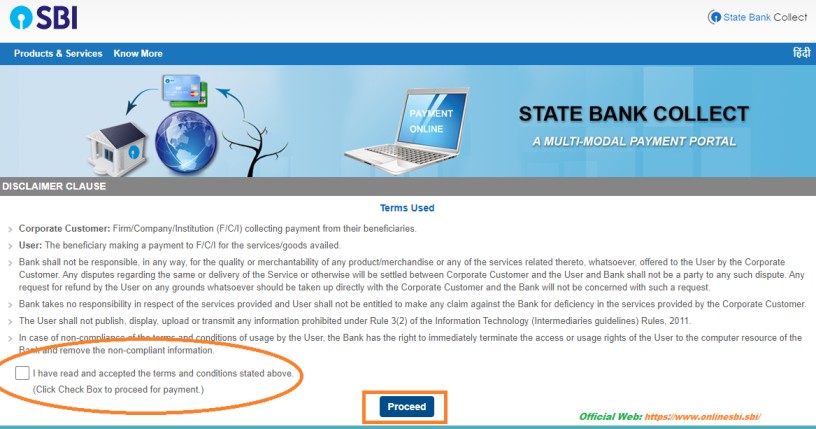
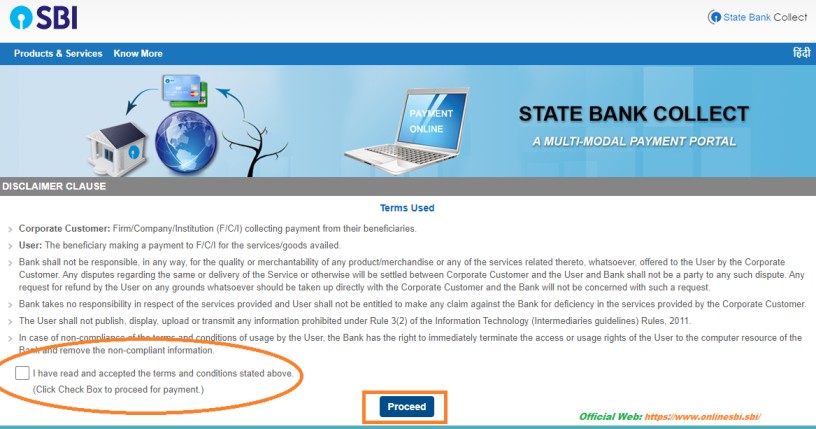
Step 4: Select the payment category
Step 5: Enter all fields (Note: – HOA(Head of Account) enter the number just after the comma ie; 102-003, it may be different
in other categories)
Step 6: In the bottom portion of the page you have to fill
• Your Name
• Your Date of Birth
• Your Mobile Number
Step 7: In the last box you have to fill the text against it and press Submit.
Step 8: Next screen will be a preview showing payment details
Step 9: If all the details are correct Press Submit and Proceed further. If there are any corrections to be made Press Cancel. You
will be taken to the first screen and enter the details again.
When you click on the ‘Submit’ button, you will be taken to a screen as follows, which shows you different modes of payment
and bank charges.
Step 10: Payment process FOR SBI BRANCH MODE (Generate E-Chalan):
If the payment option is “OTHER PAYMENT MODES (SBIBRANCH)”, see the instructions below
Payment Completion and PAP (Pre Acknowledge Form) Form generation window FOR SBI BRANCH MODE ONLY
Please do not forget to save a copy of the same for future use For SBI BRANCH mode only
>After the generation PAP Form (Pre Acknowledge Form) (or Chalan) applicant
>Need to take a printout of the challan (or PAP Form) and deposit the requisite amount as mentioned in the challan to any nearest
SBI Branch.
>Payment process FOR SBI BRANCH MODE through NET BANKING/Card Payment options.
>In Case of payment through SBI Collect Branch Mode after the deposit is made successfully; the Bank will return the ‘Depositor Copy’
of the challan to the applicant after the due seal & signature by the Bank.
>Please keep the same for future reference.
>View of Original ‘Depositor Copy’ after successful payment of fees through SBI COLLECT Branch mode
Step 11: After completion of payment you will get a Transaction ID (SBI Collect Reference Number or DU Number), please do not forget to save the Transaction ID for future use.
Step 12: After successful payment of fees go to
https://www.onlinesbi.com/prelogin/suvidharemittanceform.htm for generation e-receipt
Step 13: E-receipt can be generated from the above website by providing the DU Number (Transaction ID) and either DOB of the
an applicant or the Mobile number of the applicant.
Step 14: E-Receipt can be generated from the below screen
Step 15: E- E-Receipt View (PDF output), take a printout of the receipt.
How do reprint payment receipts in SBI Collect?
If you want to know how to reprint payment receipts in the SBI collect portal, then follow the steps given below never forget any steps to learn about payment receipt print in the SBI Collect portal.
Step 1: First of all visit the official website of the SBI Collect Portal.
Step 2: Then you will see a disclaimer clause and at the bottom, there is a check box. Click
on that check box and then click on proceed.
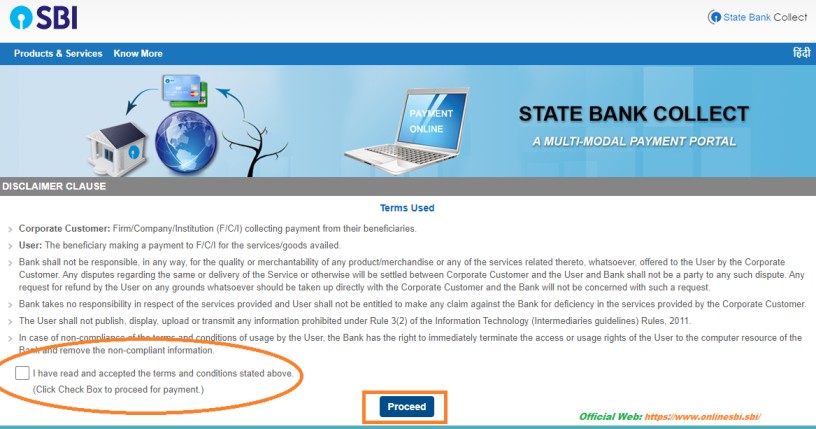
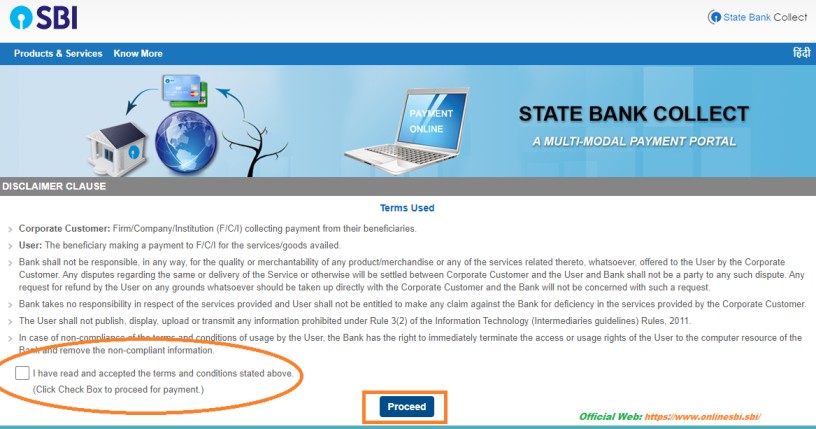
Step 3: Bring your cursor to State Bank Collect, and a drop-down menu will appear. Click
on Payment History.
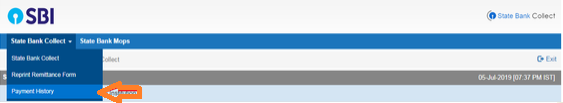
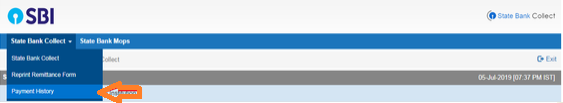
Step 4: Fill in your details in the space provided like DOB, Mobile no, etc, and click on Go.
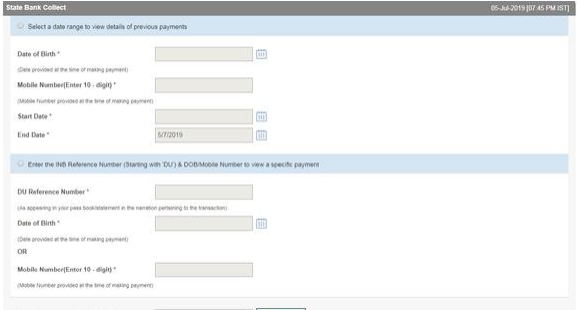
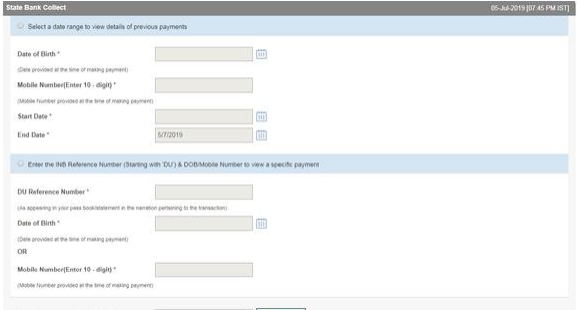
Step 5: Once you click on Go in the previous step, you will see an option to print the
payment receipt.
Institution Payment through SBI Collect
Payment of the Institution NBRC Application fee has to be made through the SBI Collect facility using Internet banking, Credit cards, or Debit cards. Follow the instructions given below for making your payments. Steps to be followed:
>First of all visit the official website of the SBI Collect Portal or click on this link [https://www.onlinesbi.sbi/sbicollect/icollecthome.htm]
• Click on State Bank Collect
• Click the Checkbox to accept ‘Terms & conditions
• Then click on ‘Proceed’
• Select the State as ‘Haryana’
• Select the Type of Category as ‘Educational Institutions
• Click on ‘Go’
• Select the Name of the institution as “National Brain Research Centre”
>Select the payment category as per the table given below
Ph.D. online application fee (General) Rs. 300/-
MSc(Neuroscience) application fee (General) Rs. 300/-
MSc(Neuroscience) application fee (SC/ST/PH) Rs. 150/-
Ph.D. online application fee (SC/ST/PH) Rs. 150/-
>On the next screen, Enter the Name of the applicant, NBRC application number, Email ID, mobile number, and Channel name applying through.
• Please enter your Name, Date of birth and mobile number to re-print your e-receipt.
• Proceed as instructed and Click on ‘Submit’
• On the next screen, verify the details and click on ‘Confirm’. If there is any correction go back and do the correction.
• Now you will be taken to the payment gateway
• Select the appropriate ‘Mode of Payment’
• Check the charges/commission applicable for the selected ‘Mode of Payment’
• Pay ‘online’ using Internet Banking/Credit Card/Debit Card and print the receipt for your record
Features of State Bank Collect
State Bank Collect’ facilitates our Corporate Internet Banking (CINB) customers to receive online payments from receivers of their goods & services. Our CINB customers need not maintain a website. The payer of the Corporate has to just click on ‘State Bank Collect’ and choose the Corporate for which payment has to be made, fill up particulars of goods/services towards which payment has to be made and make the payment through one of the several options displayed to him on a Multiple Option Payment System (MOPS) pages.
An illustrative List of online services (purposes) for availing of the facility is given here:
- Collection for goods and services supplied by Firms/Corporates/Institutions.
- Fee collection by Educational Institutions.
- Collection of dues by Government/Quasi Government Bodies.
- Local taxes like water tax, house tax, electricity bill, etc. by Semi Govt. bodies.
- Collection of Recruitment fee.
- Donations to Charitable Institutions/Religious Institutions.
SBI Collect Payment Modes Available
In order to make the product broad-based, the following options of payment have been made available on the Multi Option Payment System (MOPS) page:
- Internet banking platform of SBI.
- State Bank ATM cum Debit Card.
- By Cash/Cheque at SBI Branches.
- Other Bank’s Debit card.
- Credit Card.
- Internet Banking of other banks (including SBI’s Associate Banks).
FAQ of SBI Collect
As the home pages of the Associate Banks are discontinued after the merger, please navigate to ‘www.onlinesbi.com’ ‘State Bank Collect
Sbi Collect is an online payment portal.
- How to Register for SBI Net Banking
- How to Login to SBI Net Banking
- How to Offline SBI Net Banking Register process
- How To Reset Sbi Net Banking login Password
- How to Reset SBI Net banking password using the Forgot Login Password option
- How to check account balance using SBI Net banking
- Benefits Of Sbi Internet Banking
- How to Money transfer online with SBI Net banking


Thanks For Visiting this website any doubt you can comment below, you want to latest updates on this type of useful information just follow Google News.

