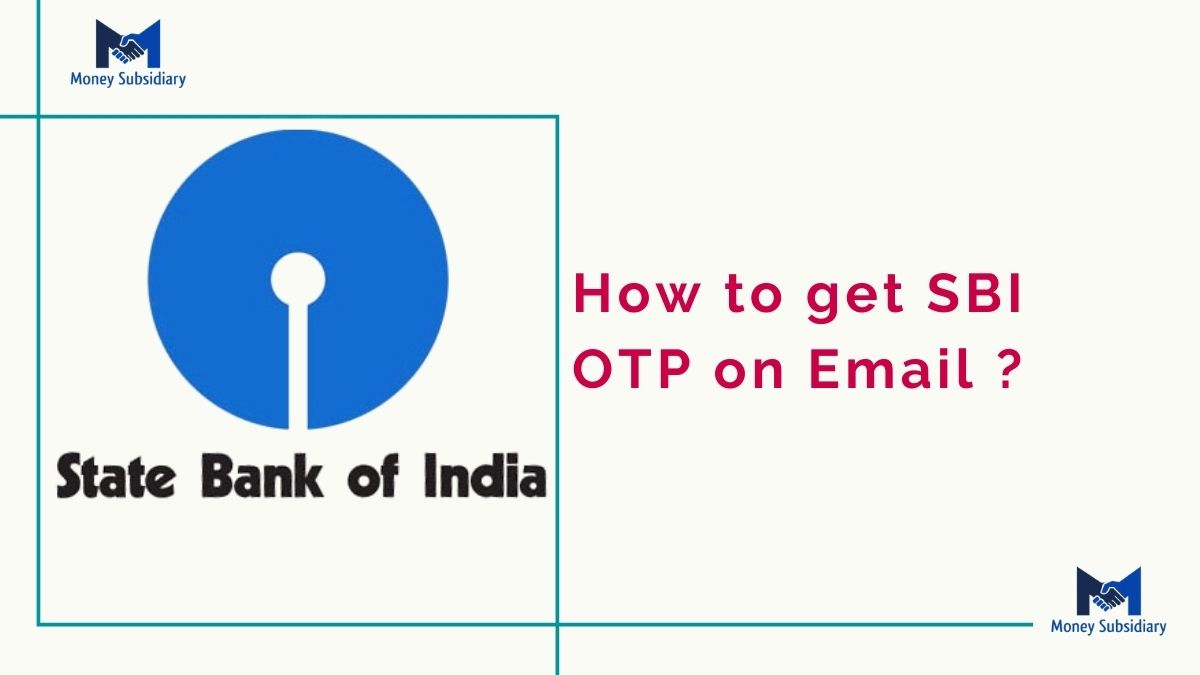How to get SBI OTP by Email: Sometimes we don’t receive the OTP sent by the SBI (State Bank Of India) on our registered mobile number. There are many reasons out there why we might not be receiving the OTP. But the major reason is we might not be having a cellular network in the area. In case you have a network, the reception may be poor. If you are having less network in your network then you should try the SBI Secure OTP application which lets you generate OTP without receiving it via SMS. But before we proceed to the further part of this article. Let me tell you one thing and that is you should have your Email ID registered with your bank account.
To receive SBI OTP by Email go to the official website of SBI and log in to your internet banking account. Click on My Profile and Account, Click on Profile → Click on High-Security Options → Enter Your Profile Password → Change the Mode of Authentication through OTP to SMS, and Email → Click on Submit button.


For more in detail instructions about how you can receive the OTP for your SBI transactions online read this article till the end.
Steps to Receive SBI OTP on Email
These are the steps that you need to follow if you want to receive SBI OTP by Email.
Step 1: First of all visit the official website of SBI Net Banking or click on this onlinesbi [https://www.onlinesbi.com/]
Step 2: After that enter your sbi net banking login username, Password solve the captcha, and click on the login button.


Step 3: After sbi net banking login click on My account and profile


Step 4: Click on Profile from the Drop-down menu
Step 5: After that Click on High-Security Options


Step 6: Enter your Profile Password. Now you have to enter your Profile Password to change your high-security options. You should also note that the login password and the profile password are totally different ones and they are not one and the same.


I hope that after reading this article you can easily activate and receive SBI OTP by Email, if confusion you can comment below.
- What is CIF Number in SBI
- SBI Balance Checking
- How to Money withdraw with SBI ATM?
- How to Change Registered Mobile Number in SBI?
- Open SBI NPS Account Online


Thanks For Visiting this website any doubt you can comment below, if you want to latest updates on this type of useful information just follows Google News.